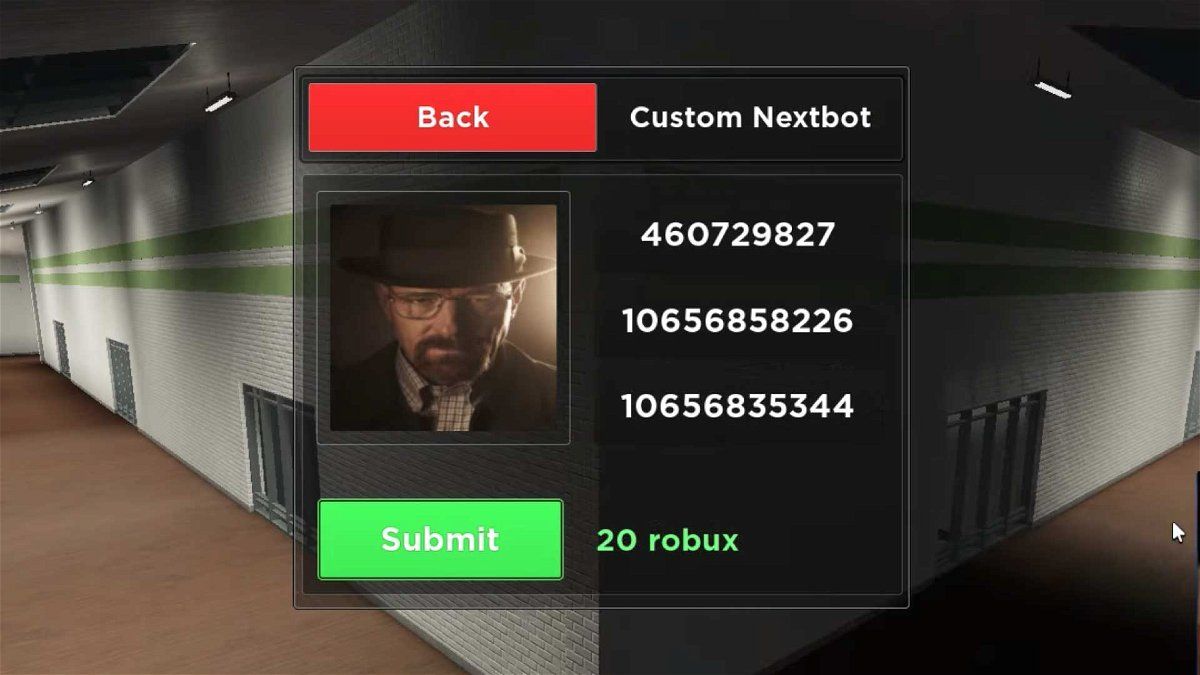
Nextbots are coming back to popularity thanks to Roblox games like Evade and Nico’s Nextbots.
What makes these as good, or even better, than old GMod Nextbots is the amount of involvement and creativity the community brings to the game.
Robox Evade allows you to create Custom NextBots.
In this article, we will talk about the Custom Nextbot feature in the Robox game Evade.
This tutorial should give all you know about creating Custom Bots for Evade.
How to Create Custom Nextbots in Evade Roblox
Custom Nextbots is a unique feature in the Roblox game Evade; not even Nico’s Nextbots has this feature.
However, there are some steps that you have to follow so that your custom bot shows up carefully.
Here are the steps on how to create a Custom Nextbot:
-
Join the Evade server.
-
Click the “Other” button beside “Play.”
-
Select “Custom Bot.”
-
Fill in the required IDs
Image ID
-
Go to the “Images” section of the Roblox Creator Marketplace
-
Select your Image
-
Copy the Image ID
-
Paste the Image ID in the Image ID section of the opened Custom Nextbot Tab.
Idle and Kill Sound ID
-
Go to the “Audio” section of the Roblox Creator Marketplace
-
Select your Audio
-
Copy the Audio ID
-
Paste the Audio ID in the Idle or Kill Sound ID section of the opened Custom Nextbot Tab.
If the Audio does not work due to the Roblox Sound update, try doing this:
-
Open Roblox Studio
-
Create a Sound Asset
-
Go to “SoundID” Option
-
Paste and test the Audio ID in Roblox Studio.
Now we are back in Evade’s Custom Nextbot Tab.
-
Click Submit and Buy your “Custom Nextbot” product with 20 Robux.
-
Wait and play for the next round.
Yes, it looks long, but you have to bear with it. The game also requires you to spend 20 Robux aside from choosing and testing your Image and Audio IDs.
Also, your Custom Nextbot only lasts for one round, so make the most out of it.
Is 20 Robux worth it for one round of your Custom Nextbot? If it is funny or scary enough, then absolutely.
In all honesty, it is up to you. Please do it for fun, to scare randoms, or to entertain your friends.
That is pretty much it. If you got lost in the sea of text in this guide, you head on and watch this video tutorial by Roblox content creator HappilyUnknown or this one by Megalodon.

Editor in Chief