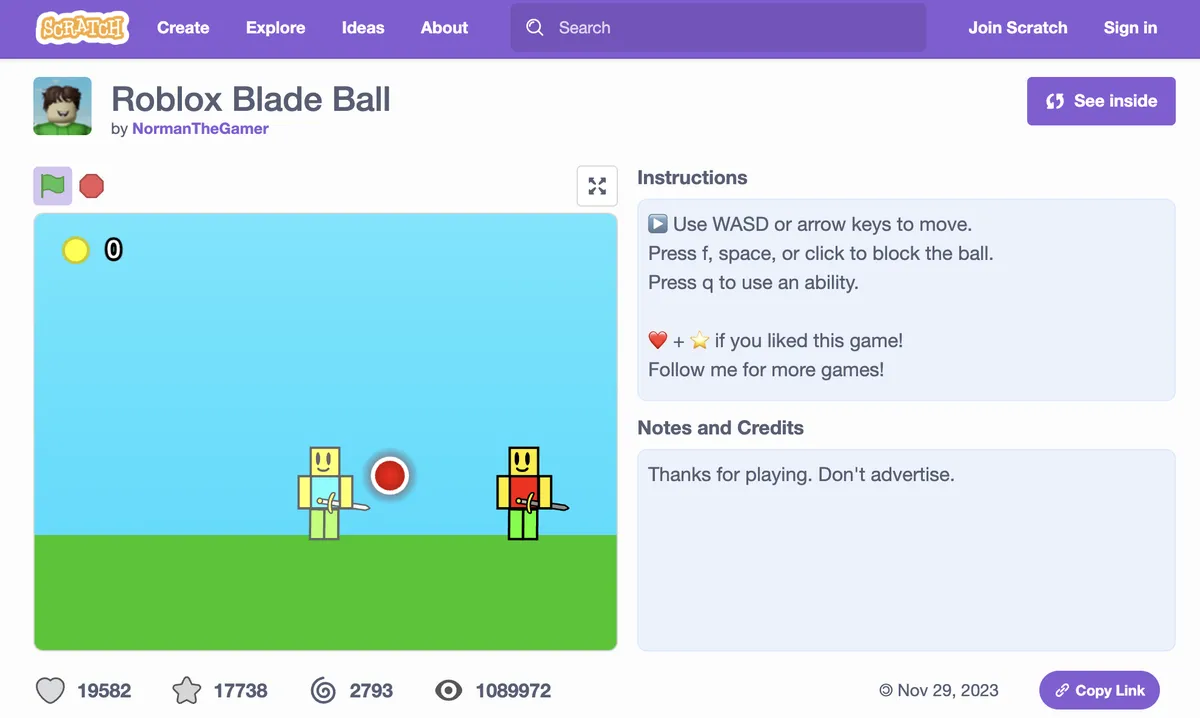
If you’re a gamer & love tech, then there’s a good chance you’ve heard of MIT Scratch before.
If you haven’t, Scratch is a platform built by MIT that allows young coders & tech kids to learn game development with an easy-to-use language & interface.
Pushing the bounds of the platform is one developer named NormanTheGamer, who has re-created an awesome 2D sidescroller version of Roblox Blade Ball.
The game is very well developed and gives you the same experience as Blade Ball, but in classic web game form!
How to Play Roblox Blade Ball on MIT Scratch
You can find many remakes of Blade Ball on Scratch, but Normans is by far the best remake on the platform right now, with over 1 million plays!
To start playing yourself, click this link or go to MIT Scratch and search Blade Ball in the search bar. Click the game by NormanTheGamer to play the best version we are discussing.
Once loaded in, you’ll be presented with the same intro music from OG Blade Ball on Roblox and a simple start menu with a few options for difficulty, stats & more.
To begin playing, click “Start Game,” you will be loaded into a lobby with some bots.
Unfortunately, at this time, there is no multiplayer option, so bots are the only people you can play against.
Also, if you want to save your data like coins & hi-score, you should create an account and log in so that you don’t lose everything when you leave or refresh the page.
The controls for Blade Ball on Scratch are below:
- WASD – Used to move around and jump
- F, Space, or Click – Used to hit & deflect the ball
- Q – Activates your ability
Using Codes in Blade Ball on Scratch
You can also enter codes in the Scratch version of Blade Ball! On the main menu, click “codes” at the top right, and an input field will open.

The only code we can find is newyears2024, which rewards you with 200 coins. There are others, but finding them is complex; the best way to find them is by reading other users’ comments under the game!
Shoutout to NormanTheGamer for creating this awesome remake for the community and allowing players to play Blade Ball without needing a Roblox account.
Happy Blading!

Editor in Chief