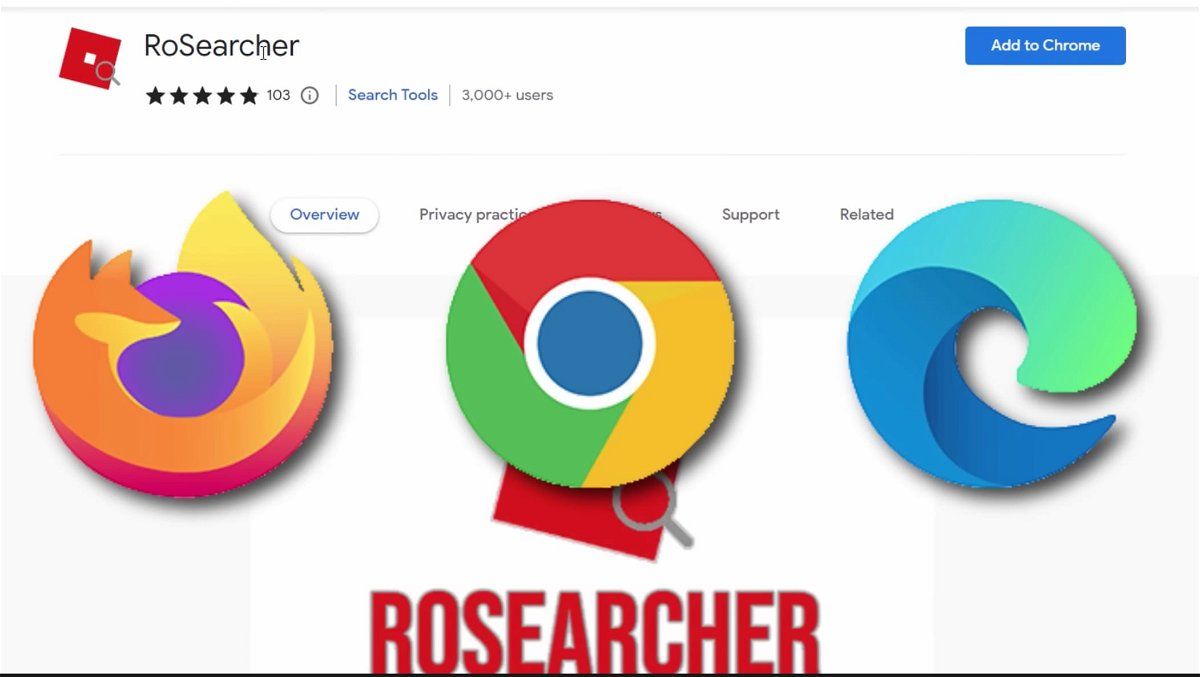
Ever since Roblox has come on top of the gaming market, various extensions, modifications, and third-party applications have also spawned to enhance the gaming experience of Roblox players.
However, not all third-party software, modifications, or extensions are safe. An example of this is the RoSearcher Roblox Extension.
What is the RoSearcher Roblox Extension
RoSearcher is a browser extension created by Nexure; you can find his Twitter profile here to help Roblox players find their friends and immediately join their servers.

Its official Chrome Webstore description allows you to “join your friends who have set their joins to no one.”
Even Roblox content creator MrTalious recommends it in his video.
While this may be an excellent way to skip steps on setting up accessibility and privacy options on your friends’ servers, there are downfalls.
Malicious players can bypass security or whitelists placed by other players on their servers and random players.
For example, here is a tweet by Roblox player and content creator KreekCraft complaining about the malicious use of RoSearcher in 2020.

Recently, Google removed it from the Google Webstore, which was not the first time it happened.
July of 2021 was the first time they removed it from the Chrome Webstore.

After its removal from the Google Webstore, various copycats of the extension, such as Searchblox and Roblox JobId Join, started popping up.
Aside from the malicious access of servers, there are other risks and misdeeds involved with these extensions.
According to Youtuber and Roblox gamer ChloeGames and Rockerite, RoSearcher redirects all Robux paid advertisements to a game called Ant Tycoon.
Fellow Roblox content creator Sharkblox reports that the extension also hacks accounts and automatically trades your items.
Not only do these extensions take away promotions and accounts by Roblox gamers and developers, but it also crushes their income and bought items.
How to Uninstall RoSearcher
So how do we remove the RoSearcher extension?
If you are using Google Chrome or Microsoft Edge, look to your upper right at the toolbar and find a puzzle piece symbol that is supposed to represent the Extensions button.
The puzzle piece button should open a dropdown tab with a “Manage extensions” button at the bottom or near the bottom.

Once you click the “Manage extensions” button, it will redirect you to your extensions page.

The list of extensions installed should show up, and each extension will have a Details and Remove button.
Click the Remove button, and it should completely uninstall all files of the extension for you.
Wrapping Up
That’s all you need to know about this potentially dangerous plugin & why you probably shouldn’t add it to your browser.
You never know who is behind a plugin & what their true intents are. Stay safe!

Editor in Chief